Table of Contents
About the Book
We spend so much of our digital lives using a computer but often don’t give enough attention to its setup and configuration. Which is a missed opportunity since doing it well can supercharge your productivity and safeguard your important data. The topics discussed in this book not only apply to a new computer, but can be used to verify that your current computer is optimized for productivity and security as well.
The steps I discuss include everything you need to know and do to get the best Windows user experience.
The book is written mostly as a step-by-step guide, covering the following steps:
Step 0: Pre-Setup
Step 1: Setup Computer and Create Administrator and Guest Accounts
Step 2: Make a System Image
Step 3: Install Antivirus Software
Step 4: Remove Crapware
Step 5: Update the Operating System (OS)
Step 6: Import Data Files from Your Old Computer
Step 7: Install Printers and Other Peripherals
Step 8: Install and Configure Browser(s) of Choice
Step 9: Install Your Preferred Software
Step 10: Perform a Full Security Scan and run CCleaner
Step 11: Create a System Backup
Step 12: Organize, Protect, Sync and Backup Your Data
Step 13: Working More Productively with Your Computer
Step 14: Protect Your Computer against Loss or Theft
Step 15: Use and Look for Problems
Step 16: Care for Your Laptop
Step 17: Prepare Your Old Computer
Appendix: Caring for and Getting the Most Out of Your Laptop Battery
Appendix: Put Your Computer to Use When Idle
Appendix: Troubleshooting Computer Problems and Issues
Available from These E-Book Stores
Leave a Review
If you have already read this book, thanks! Please leave a review. If you didn’t purchase on Amazon, you can use one of the purchase links above to more quickly located the review page. For Amazon (U.S.) you can use the following direct link:
https://www.amazon.com/review/create-review?&asin=B00IBKFC1S.
External Links Found in the Book
Here is a listing of all the external links found in the book, in order of appearance (though note that I have removed duplicates).
- guide dedicated to this topic
- Dropbox
- OneDrive
- Google Drive
- FreeFileSync
- AOMEI Data Backupper
- Macrium Reflect
- Paragaon Backup & Recovery
- SuperDuper
- Carbon Copy Cloner
- what Time Machine can and cannot do
- Clone
- AMOEI help file
- bloatware
- crapware
- full reset of the OS using the Windows 10 Refresh Tool
- CCleaner
- Should I Remove It?
- Slimware SlimCleaner
- connect both computers via a network
- Laplin
- PCmover
- Everything
- plug and play
- Chrome
- Firefox
- Opera
- Belarc Advisor
- portable apps
- Ninite
- File Hippo
- Patch My PC Home Updater
- Google doc
- Firfox addons
- Chrome extensions
- Opera extensions
- Macrium
- Reflect
- SugarSync
- LibreOffice
- suite of tools
- Docs
- Sheets
- Slides
- Foxit Reader
- SumatraPDF
- PDFCreator
- PDFill Tools
- Notepad++
- qBittorent
- Paint.NET
- GIMP
- IrfanView
- FastStone Photo Resizer
- XnView
- Sothink Logo Maker
- The Graphics Creator
- VLC
- Plex Media Server
- MediaMonkey
- MiniLyrics
- Mp3tag
- Evernote
- PicPick
- ShareX
- ActivePresenter
- oCam
- Screencast-o-Matic
- Avast
- AVG
- ClamWin Portable
- MalwareBytes
- Spybot
- SpywareBlaster
- SuperAntiSpyware
- Glary Utilities
- KeePass
- Bitwarden
- LastPass
- 1Password
- Dashlane
- VeraCrypt
- Cryptomator
- Prey
- Safekeys
- Line
- 7-Zip
- Launchy
- F.lux
- KeyTweak
- SharpKeys
- Auslogics Duplicate Finder
- CloneSpy
- dupeGuru
- Duplicate File Finder
- TeraCopy
- Ditto
- Recuva
- Pandora Recovery
- BlueGriffon
- XAMPP
- guide to everything you could possibly want to know about backing up and syncing your data
- tutorial on using Libraries
- encryption
- book on online privacy
- Backblaze
- Carbonite
- Flickr
- Smugmug
- Photobucket
- Google Photos
- Account Settings page
- Settings
- Google Takeout
- Gunnar glasses
- laptop stand
- wireless mouse
- external keyboard
- use two fingers to scroll
- how to make use of shortcuts
- Why You Should Be Using an App Launcher (and How to Make It Do More Than Launch Apps)
- laptop security cable and lock
- According to researchers (tactics for protecting your stuff)
- book on computer and online privacy
- What Every Traveler and Digital Nomad Needs to Know about Passwords
- BIOS
- Do I Really Need To Encrypt Every File on My Computer?
- Sensitive Number Finder
- Sensitive Data Finder
- Wise Folder Hider
- Windows Registry
- recover files you accidentally delete
- WipeFile
- Free File Wiper
- Eraser
- WipeDisk
- good Samaritan
- ReturnMe
- BoomerangIt
- solid state drive
- Keyboards and Trackpads
- Hard Drives and CD/DVD Drives
- Fixing a Screen
- Upgrading RAM
- ideas for a broken laptop
- make the best of an old computer
- sell a used computer or smartphone
- instructions for uninstalling your product key
- good tutorials for erasing a hard drive
- Darik’s Boot And Nuke (DBAN)
- CBL Data Shredder
- MHDD
- Secure Wipe
- Active@ KillDisk
- HDShredder
- Reconnect partnership with Dell
- Computer Aid International
- Donation Town
- EPA’s Electronics Donation and Recycling site
- Battery Optimizer
- Battery Care
- BatteryBar
- know your laptop’s temperature
- SpeedFan
- Core Temp
- Real Temp
- the two-week rule of thumb
- HP recommends
- uninterruptible power supply
- fairly simple
- Battery University
- Lenovo, Sony and Samsung have built-in settings to prevent full charging of the battery
- shouldn’t regularly recharge your battery to 100% either
- World Community Grid
- Folding@Home
- more than a dozen ways to donate your unused computer resources
- BOINC
- a basic guide to troubleshooting common Windows PC problems
- five best computer diagnostic tools
- The Ultimate Backup Guide: Saving, Syncing and Sharing Your Digital Life
- e-Reading: Getting the Most Out of Your Kindle or Other e-Book Reader
- How to Learn a Foreign Language: A Practical Guide with Tips and Resources
- Protecting Your Privacy: A Guide to Keeping Prying Eyes from Your Computer and Online Activities
- Thru-Hiking the Appalachian Trail: A Complete Guide
- MBA Notes: Course Notes from a Top MBA Program


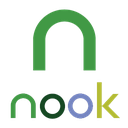

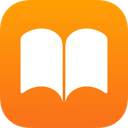




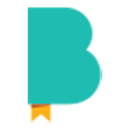



How can I get the updated book?
There are links to the various sites where it can be downloaded. It’s free so just choose whichever source is best for you.